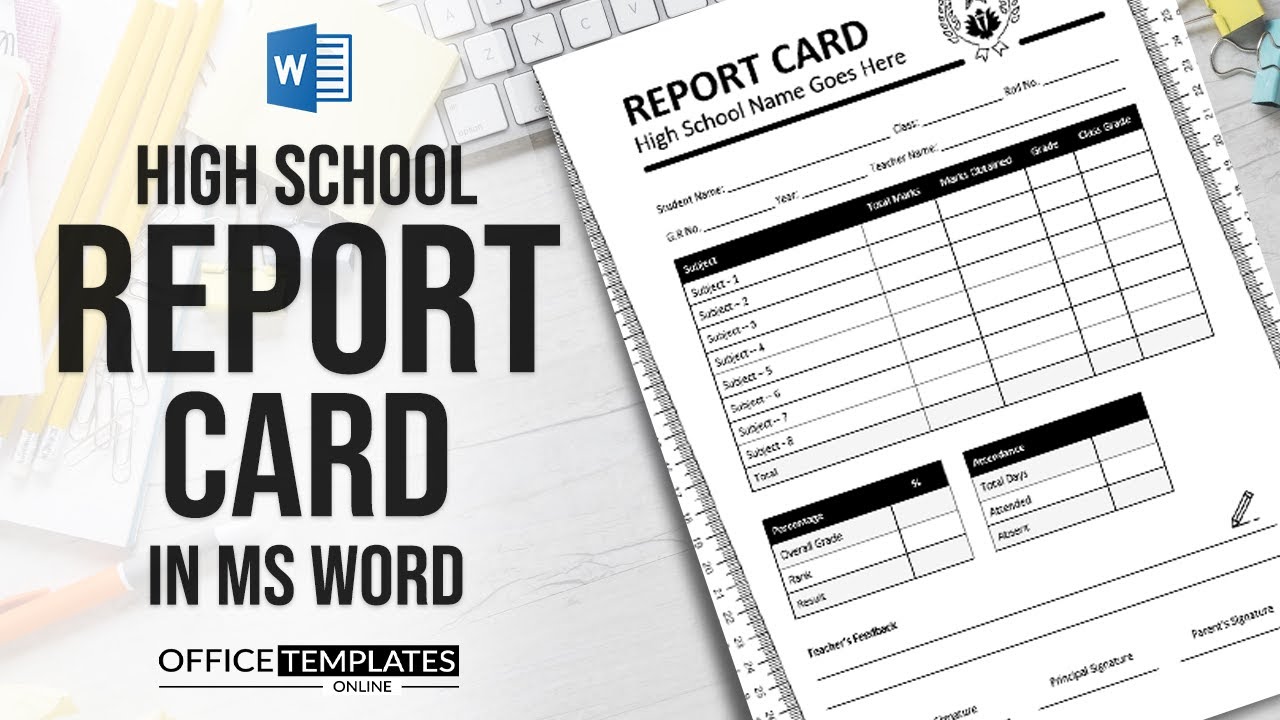See how you can design it yourself in an easy and professional way first of all go to the layout menu margins.
And set the top and bottom margins to 0.75 inches and keep the left and right margins to one inch .
Write the report card heading and school name as the subheading on top of the page set the font size for the report card heading to 42 and make this text bold.
Also set the subheading font size to 23. select both heading and subheading texts and go to line spacing options set the line spacing to 0.8 and set the zero points for the paragraph after option.
Insert your school logo image and position it on the top right of the page go to the insert menu shapes and add a line shape just below the heading lines on top of the page.
And choose the round option for the cap type for this line shape press and hold the control button and drag it to duplicate.
Now add the space to write student name class role number gr number year and teacher's name on top of the page set the line and paragraph spacing for.
The section to 1.5 points now go to the insert menu table and insert a table with 5 columns and 10 rows to insert the student's report information for subjects.
Increase the height of the last column right-click the table and select distribute rows evenly option to make all rows with equal height then go to table properties and set the.
Cell alignment to the center under this cell tab select the top row and change the background color to black.
Add the headings for this table as
Subject total marks marks obtained grade and class grade don't forget to like this video and do subscribe to our channel to get notified.Of all the upcoming exciting videos with a lot more informational and exciting things write the student subject names in the.
Far left column of this table the last row of this table will be used to calculate totals for each column set the background color for this line to gray.
Now insert another table with two columns and four rows we will use this table to write the percentage for overall grade rank and result of the student.
so copy and paste this table to create.
Another table with the same two columns and four rows this new table will be used to write the attendance total school days attended by the student and the number.
Of days he or she was absent from the school just below these two tables add a couple of lines of space for the teachers to.
Write their feedback about the result or anything about the student add a pencil icon on the right side of this section to give it a more feedback.
Like look at the end of the page add sections for the class teacher's signature principal signature and parent signature don't forget to like this video and do.
Subscribe to our channel to get notified
Of all the upcoming exciting videos with a lot more informational and exciting things the student report card template is.Ready now but to give it a little more school and student-like look let's add a ruler image on both left and right sides of the page .
Go to the graphic format menu rotate more rotate options and set the absolute height to 1.06 inches width to 11.11 inches and rotation to 86.
Degrees position this ruler image on the right side of the page .
Press and hold the control button and drag it to duplicate go to the rotation option and rotate this image horizontally and vertically.
And position it on the left side of the page we are done the high school report card design is completed and ready to be used.
Now you can also download this template from officetemplatesonline.com the link is provided in the description below.
Thank you for your time to watch the video if you have enjoyed our efforts to create this video then please do like share this video and subscribe to our channel.