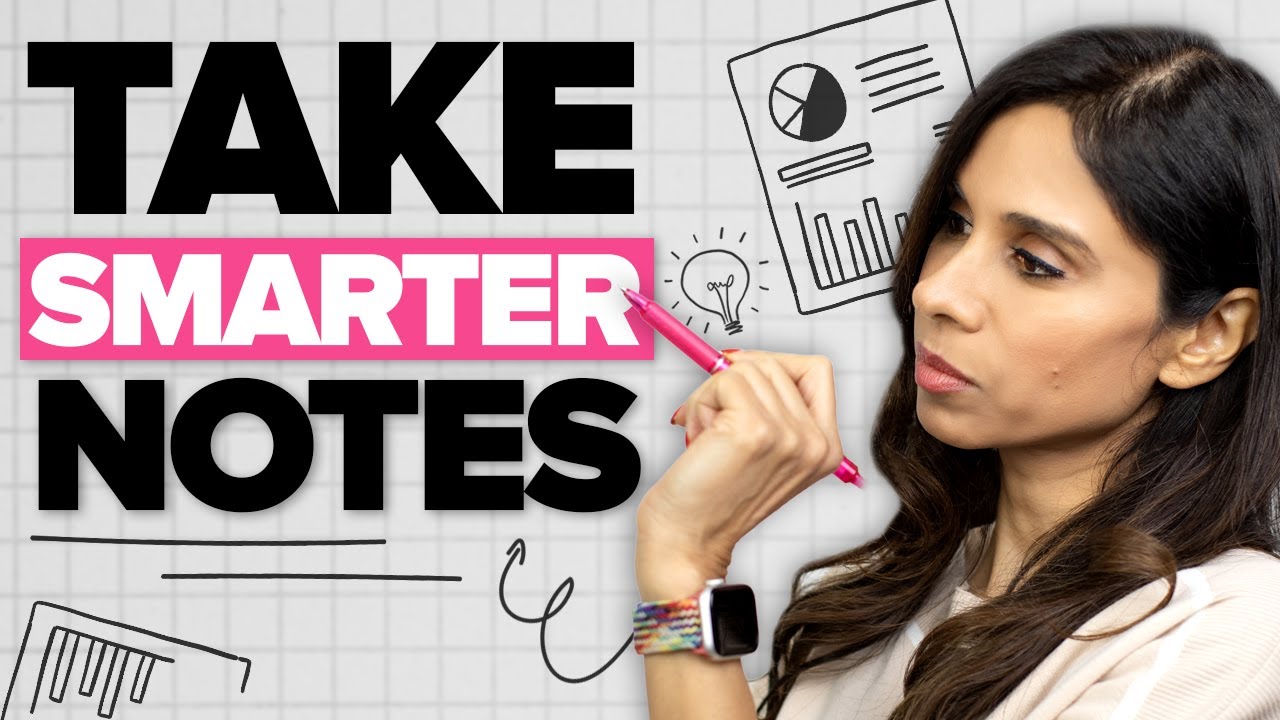When you go to a meeting, you usually come across three types of people: the person who doesn't take any notes, the one who tries to write everything down, and the one who actively listens and quickly jots down the important stuff. Okay, so we can ignore the one who doesn't take any notes because they're doomed. Let's focus on the other two. So, I've been the one who tries to write everything down. I do it because I think.
Everything might be important. So, remember this one meeting with our consultants about a business intelligence system that we were going to implement. It was a long meeting, and we discussed different scenarios, we discussed a timeline, the required resources, the budget, and so on. I tried to write everything down that seemed important, and I ended up with at least six pages full of notes. Two days after that meeting, I met with my boss, and he asked me, "So, what are the.
Next steps?" And I was like, "Hmm, oh..." I was trying to quickly scan all those pages I wrote. I knew the answer was probably somewhere in there, but I couldn't summarize it for him. And honestly, I was quite embarrassed because I thought I was prepared. Most people write meeting notes the way I did, right? It's like the way we used to take notes.
In school. It's incredibly long and detailed. And the thing is that it's not easy to actively listen and take notes on just the important stuff. You need a system for that. A system that helps you identify what are the important things and organize those properly. This is something I learned after that meeting, and it had a major improvement in my note-taking at work. This system has a fancy name. It's called the Quadrant Method. Basically,.
Instead of taking notes from top to bottom, the idea is to divide your notes into four different quadrants. Each quadrant is reserved for a different purpose. During the meeting, you add notes to the corresponding quadrant. So, one of them is for General Notes. These aren't necessarily action items. They might be insights that pop into your head. The other quadrant is for Questions. So, anything that comes to.
Mind during the meeting, just make sure you get an answer while you're there. Then, we have Personal To-Do's, Deadlines, Projects, and Milestones that you are responsible for delivering. And finally, we have the Action Items for Others. So, information you need to pass along to others. This might include tasks that you assign to your team members, to your client, to a supplier, and so on. Now, let's take a look at an example of how this might look like. We'll look at some.
Meeting notes that I took from my website redesign project. By the way, if you want to check it out, it's XelPlus.com. Let me know what you think, I hope you like it. Anyway, so this is how I took them, and please excuse my handwriting. I know it's awful. Top left, I put the date, what the meeting was about, and who I was meeting with. Then, in the first quadrant, I put anything that popped in my head during the meeting,.
Things to keep in mind. To the right of that, I added my questions. Here, I added my own personal to-do's based on the meeting, and here I added the action items for my team, things that they need to be aware of to move forward with the website. This way, everything important is nicely organized on a single page. If you ever leave a meeting and there is nothing in those quadrants, you should consider canceling that meeting altogether..
What's great about this system is that it makes you focus on the things you should get out of every single meeting, what comes next, and who's doing what. And before you wrap up the meeting, it's also good practice to summarize these main key takeaways and to-dos so that everyone is on the same page and there are no misunderstandings. Now, here's a bonus tip for people like me who can't remember names. When you.
Have meetings with externals, organize their business cards in front of you, same way that they're sitting at the table. If they're too modern for business cards, just draw out a seating chart and put in some characteristics about them so that later on, you know who has to do what. This visual cue will help you remember. Now, something may be a bit controversial: take your meeting notes by hand,.
Posts Related:
- Top 10 Letterhead Template - Free Download 2022
- VBA Code Generator - Dynamically construct code on runtime. Custom VBE menu control Office
- How To Design Stories Using HTML, CSS & JavaScript - Part 3 BlogSpot
Not on your laptop. Now, I know this might be counter-intuitive because how can it be efficient,
Right? You're probably going to have to get everything typed up and distribute your notes, like with email or some note-taking app. But studies showed that there are advantages to writing by hand. For one, it forces you to listen and distill the essentials. You can't capture every word by hand. I don't know anyone who writes that fast. So,.You're more likely to be present and focused on the key points because you're analyzing in the moment. And second, taking notes by hand seems to promote higher retention of what you heard. For me, this is important because I get easily distracted. If I'm working on my laptop and I see a notification pop up, five minutes later, I'd be deep in some corner on the web. With just some blank paper in front of me, that's not going to happen, and I'm.
Going to be more present in that meeting. Plus, you don't create this visual barrier with your laptop screen when you're in a meeting. The whole environment feels more open without these devices. Okay, so give it a try and see for yourself what works better. You don't have to quit digital altogether, though. You can be digital non-digital. For example, you could use a tablet and write your notes by hand in OneNote. If you add rules lines.
To your page and turn your tablet around, it looks like a regular notepad. And with OneNote's Ink to Text feature, you can even change your handwritten notes into typed text. Well, maybe it will struggle with my handwriting, but it will probably work fine in yours. Okay, that's it. So, I hope this was helpful. Having too many meetings may be unproductive already, but then not having clear action items with proper.